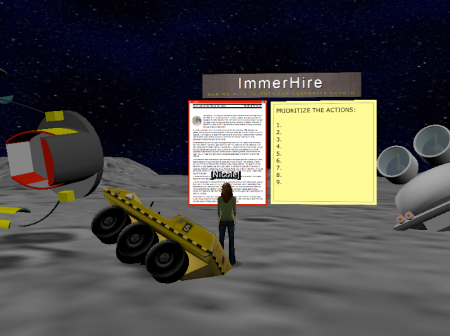By Gery Winkler & Michel Denis
Gery Winkler, a visionary business designer based in Munich, has partnered with Michel Denis, an experienced virtual world expert based in South of France, to re-invent the recruiting process.
The war for talent is widely discussed in most developed countries. Multinationals have to find new ways to attract and assess talent globally. While face-to-face role-play activities are used in assessment centers to evaluate soft skills of applicants, social media and VoIP are increasingly common tools for recruiters to interact with candidates remotely.
Some major recruiting challenges today include:
- Competing for the best brains,
- The need to reduce costs and improve efficiency,
- The digital divide between recruiter and applicants, and
- A war for talent that is going on at an international level.
At the same time there are major technological trends:
- Social networking for recruiting is being widely adopted,
- Gamification of processes has begun in HR areas, and
- Immersive Internet games are played by many people.
ImmerHire (http://www.immerhire.com/), the French-German start-up, merges virtual world technology with role-playing and storytelling to increase the efficiency and effectiveness of the recruiting process.
With Recruitment 3.0, immersive hiring is now possible. Virtual assessments, collaborative role-plays, and engaging serious games are all accomplished in 3D on an Open Wonderland platform.
ImmerHire, early movers in the recruiting space, provide customers with the opportunity to evaluate job applicants’ soft skills in an immersive environment. Role-plays and interactive stories help provide a sense of presence in this serious game and thus improve the quality of the assessments. For example, an “in-tray” exercise helps to assess candidates’ organizational skills. Virtual survival games, such as the one shown in Figure 2, test candidates’ logical thinking skills, and conflict-management role-playing activities such as a “castle under siege” game, test candidates’ negotiation skills. The “Testament” role-playing activity (Figure 1) in which participants have to determine what to do after a wealthy uncle has died, allows candidates to demonstrate their social skills.
ImmerHire on Open Wonderland brings several benefits to corporations, including a more efficient and more effective recruiting processes, as well as early mover advantages. The ImmerHire environment also provides companies with the opportunity to embed their own branding.
Want to know the sales skills of a candidate? Just ask him or her to sell a fridge to an Eskimo … in Wonderland !






 Posted by Nicole Yankelovich
Posted by Nicole Yankelovich